To install a custom avatar and have a custom CEO frame, you must first purchase the “First Step Pack” for a very small amount. Afterwards, you can upload a custom avatar and customize your profile frame by following the steps below.
First of all, we click on our Profile Photo and click on the “Change Avatar” button.
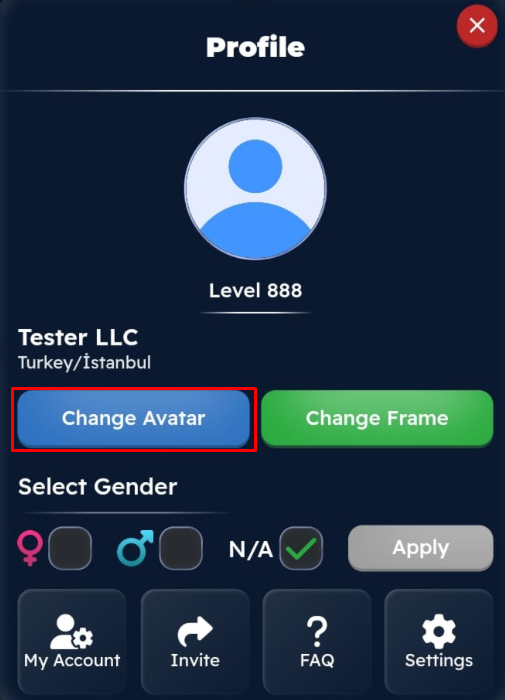
In the Window that opens, click on the "Custom Avatar Upload ” button to the left of the avatars. Then we upload our avatar and click the "Use ” button.
Note: You can upload 1 free photo every day. For each change after the free right is used, you need to give 250 Ticarium Coins.
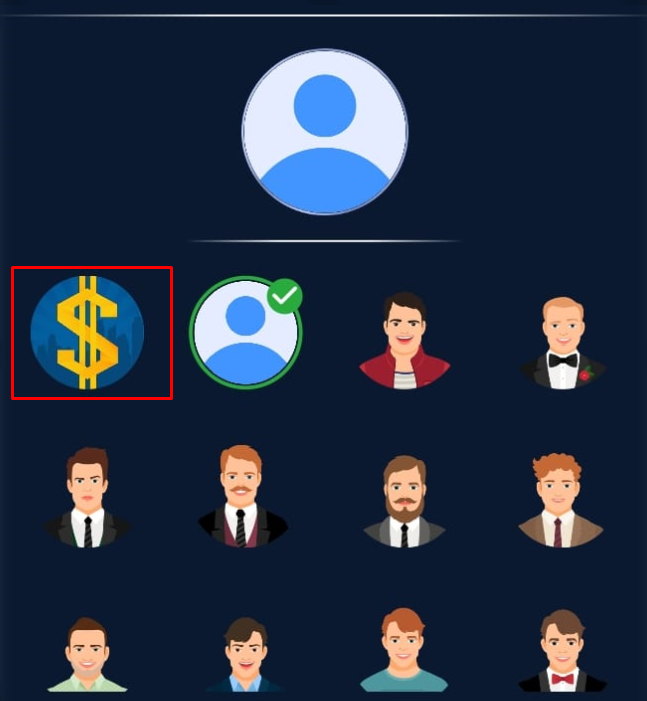
To change the frame, click on the "Change Frame ” button.
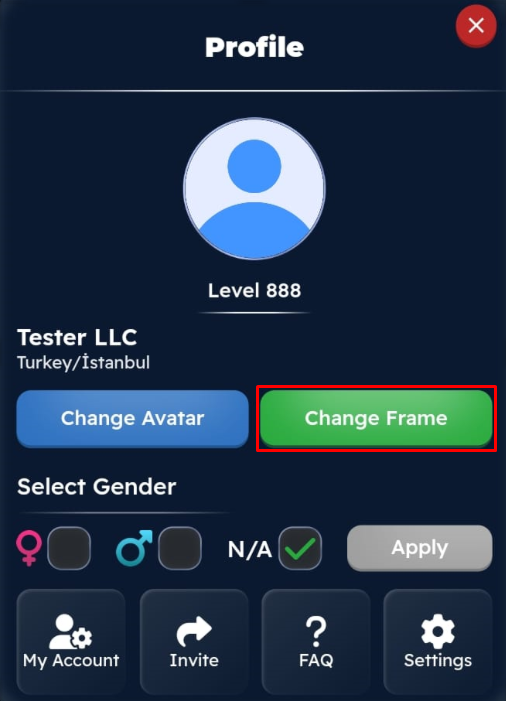
In the window that opens, select a frame you have and click on the “Use” button.

