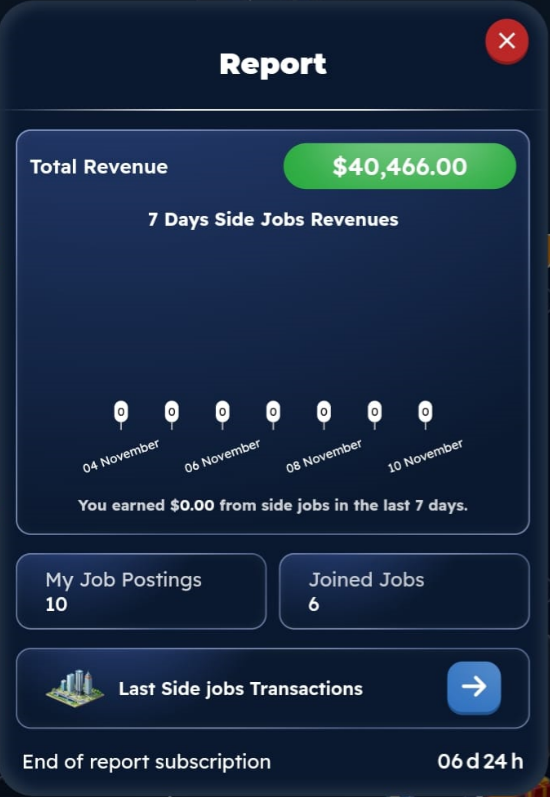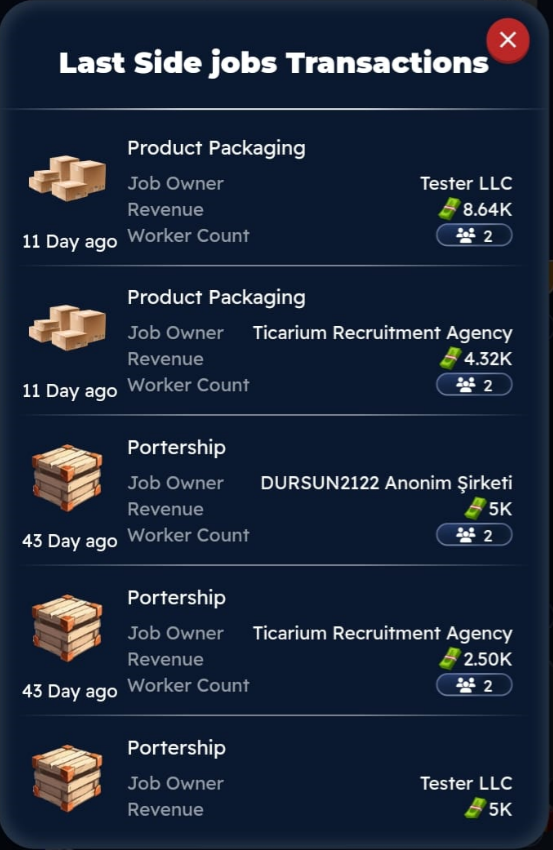Side jobs are a structure that allows you to earn extra income in partnership with other players. You can create new jobs or participate in jobs created by other players. Participation is provided with additional job energy. Also, some types of side hustles have extra product requirements. As soon as the required number of players join the side job, the side job starts automatically and takes a certain amount of time depending on the type of job. When the time is up, your money is transferred to the vault. You can collect your money from the vault at any time.
Job Creation
You can enter the "Create Job ” tab to create a new job posting. Here, some additional jobs will be displayed depending on your additional job level. After checking your energy and product qualification if required, click on the "Create ” button next to the job. If you have enough Additional Job Boost cards, you can use the Additional Job Boost option, which brings X2 more income depending on the Additional Job Money. Your job will start automatically once the required player participation is achieved.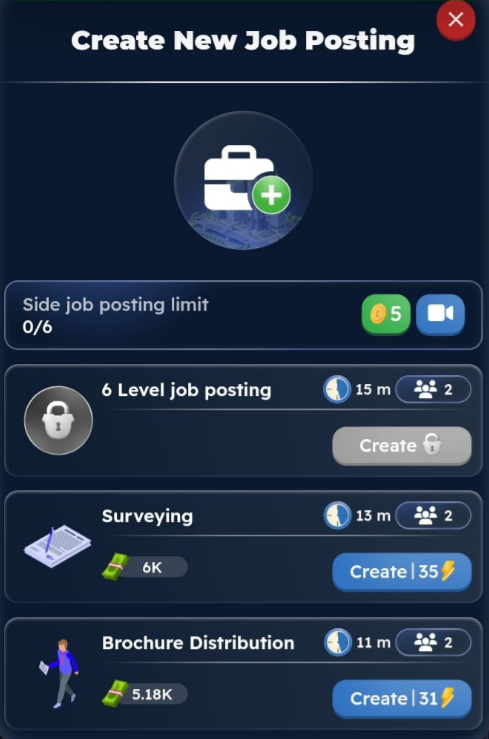
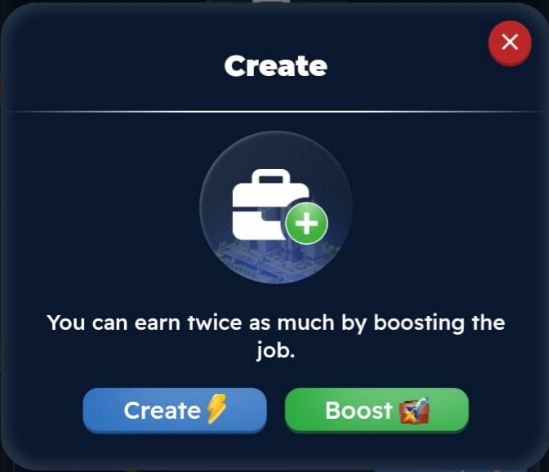
Job Posting
You can create jobs as well as join jobs. Here, some additional jobs will be displayed depending on your additional job level. After checking your energy and, if necessary, product qualification, click on the “Join ” button next to the job. If you have enough Additional Job Boost cards, you can also join jobs created with Boost. Your job will start automatically when the required player participation is reached.
Side Job Boost
You can use your Additional Job Boost card when joining or creating additional jobs. This option keeps the job's energy constant, increasing its income by X2 and allowing you to earn more money. To earn this item, you can get a random number of Additional Job Boost cards once a day by clicking the button at the bottom right of the Additional Jobs homepage. You can track the number of Additional Work Boost cards in the "My Bag ” section on the top left of the main page. You can also purchase this item in the bundles section for Ticarium Coins.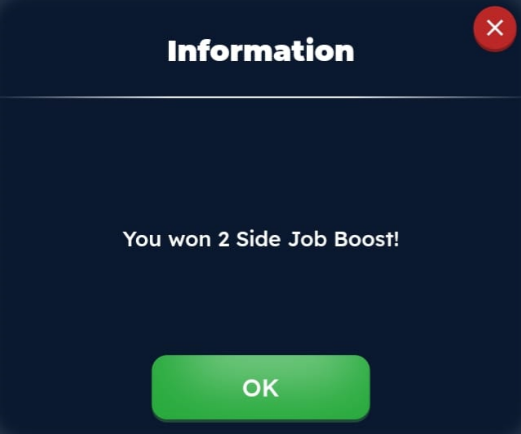

Energy
Every job has a certain energy requirement; you need energy to be able to participate in jobs. If you don't have enough energy for the job you want to create or participate in, you cannot create or participate. When your energy falls below your limit, it automatically starts to fill up. For example, if your energy limit is 200 and your energy has dropped to 150, your energy will keep filling up until it reaches 200. If you don't want to wait for it to fill up, you can buy energy for coins with the Energy Refill option.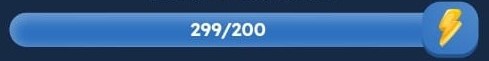

Job Posting Limit
There is a daily limit of job ads you can create. You can increase this limit by watching ads or for 5 coins.
Cash Box
The money you earn is not transferred directly to your account. When the additional work is completed, your earnings are transferred to the Money Vault. You can collect your money from the vault at any time.
Side Jobs Level
When you first start a side hustle, you start with a “porter” job. For better jobs that will increase your income, you need to increase your moonlighting level. This level can be up to 30.
Report
The additional jobs you have completed are displayed in the "Last Side Jobs Transactions ” section in the Report section. If you want to see more statistics, for 75 coins you can activate the "Report ” section, which will be open for 7 days. Here are some of the statistics you will see in this section: Graph of total income earned in the last 7 days, total income for all time, total of job ads you created and total of jobs you participated in.